Leave us your details
Start your online business today. Our specialist will contact you shortly and advise you on all issues.
Setting up and Editing Imported Products
Edit the products before sending them to Shopify.

1. Editing products and variations.
You can edit the product cards imported into Shopify. To do this, in the Products to import section, click on the Edit button.

For a product, you can:
- change the product name
- edit the description
- delete photos
- choose which photo to make the main one.
For each product variation, you can set the old price (Compare-at Shopify price), sale price (Shopify price), and quantity for Shopify (Shopify quantity).


You can also modify the values of characteristics for each variation.

You can do this for each variation individually or for all variations at once. To make bulk changes to the variations of products, check the Select all variations checkbox.
Next, go to the Mass update section and specify the values you need.


To save the changes you've made, click the Save changes button at the bottom of the product card.

2. Splitting a product into separate cards
Products consisting of multiple variations can be split before import. To do this, click on the Split product button in the product card or in the Products to import section.

On the next step, you need to choose how to split the products:
- by variation name
- by variation value.
When splitting by variant title, separate products will be created for each variant title value. For example, if a product had three variant title values for size (44, 44.5, and 45), choosing to split by size will create three new products for the user—one for size 44, another for 44.5, and the third for size 45. The original product will be retained.

When splitting by variant value, one product will be created with the selected variant values. For example, if a product had three variant values for color (red, blue, green), choosing red and blue will create a separate product for those selected values. The original product will be retained.
You can choose a maximum of N-1 variant values, where N is the total number of variant values. Simultaneously, you can select values within a single variant name. When choosing values within a single variant name, the second name is unavailable for selection.
You can choose a maximum of N-1 variant values, where N is the total number of variant values. Simultaneously, you can select values within a single variant name. When choosing values within a single variant name, the second name is unavailable for selection.

3. The synchronization of product attributes
You have the option to choose which product data to update, namely:
By default, all updates are active, but you can deactivate specific characteristics by going to the product settings, entering the Auto-update settings section, and saving the changes by clicking the Save changes button. Additionally, you can disable data updates for a specific product directly during its import.
- product name
- product images
- product attributes and description
- creation and deletion of new variations in the product
- product SKU
By default, all updates are active, but you can deactivate specific characteristics by going to the product settings, entering the Auto-update settings section, and saving the changes by clicking the Save changes button. Additionally, you can disable data updates for a specific product directly during its import.

4. Synchronizing stocks
By default, if the quantity of a product in the 4Partners App becomes zero, the quantity in Shopify is also updated to zero. However, if you wish, you can continue selling products on the storefront of your online store even when the stock is zero. To do this, enable the Continue selling when out of stock setting. This setting is applicable to both products and their variations.

Start your online business today
Leave us your details!
Our specialist will contact you shortly and advise you on all issues.

Business with 4Partners
7 million +
10 k +
300 k +
products
categories
brands


