Leave us your details
Start your online business today. Our specialist will contact you shortly and advise you on all issues.
How to set pricing rules on 4Partners App
Utilize this feature to automate the pricing of your products.

Managing prices can become a serious challenge, especially if you have multiple online stores. With automated pricing settings, you can simplify this process by developing strategies for specific stores and applying them automatically to products as they are loaded into your stores.
To configure pricing, including sale prices and original prices, navigate to the Shops section and select the relevant online store.
The 4Partners app offers two pricing rules:
To configure pricing, including sale prices and original prices, navigate to the Shops section and select the relevant online store.
The 4Partners app offers two pricing rules:
- Basic
- Standard

Basic
If you choose the Basic pricing rule, you can set only one calculation method for all prices in your store: addition (+) or multiplication (x).
If you choose the Basic pricing rule, you can set only one calculation method for all prices in your store: addition (+) or multiplication (x).
In the case of choosing addition (+), the amount X will be automatically added to the 4Partners price. For example, if you enter 10 in the Value field, it means that if the cost of the 4Partners product is $5, it will be sold in your store for $15.


If you choose multiplication, the supplier's price will be automatically multiplied by the number you specify — 2, 3, 4, and so on. For example, if the product on 4Partners costs $2, and you enter 3 in the Value field, it means it will be sold in your online store for $6.

Standard
In the Standard rule, two calculation methods are also available — multiplication and addition. However, you can add up to 20 price ranges using the Create a new rule button.
In the Standard rule, two calculation methods are also available — multiplication and addition. However, you can add up to 20 price ranges using the Create a new rule button.
Let's consider an example. You can specify that for the price range from 0 to $9.99, an additional $5 should be added to the cost. If the initial price of the product was $1, its price in your store will be $6. This is very convenient, as you can configure up to 20 different ranges in a similar way.


You can also easily configure the display of cents. You need to enable the Custom price rounding feature and specify the cent value for the final price. For example, 99. If the product price on 4Partners is, let's say, $15.38, then with this setting enabled, it will be automatically rounded to $15.99. If you don't want to change the original price, simply disable this setting.

All products added to the Shopify store will automatically apply the selected pricing rule upon importing the products.
By default, prices and quantities are updated every 12 hours. Please make sure to enable the corresponding settings for updating the current and old prices of the product.
By default, prices and quantities are updated every 12 hours. Please make sure to enable the corresponding settings for updating the current and old prices of the product.

Also, you can set a threshold for the percentage decrease/increase in price that triggers a price change and configure separate rules for both price decreases and increases with the Update price toggle turned off.
For example, if you set the value to 10 in the When the price increased (%) field, prices will only be updated if they have increased by 10%.
For example, if you set the value to 10 in the When the price increased (%) field, prices will only be updated if they have increased by 10%.
Start your online business today
Leave us your details!
Our specialist will contact you shortly and advise you on all issues.

Business with 4Partners
7 million +
10 k +
300 k +
products
categories
brands


