Leave us your details
Start your online business today. Our specialist will contact you shortly and advise you on all issues.
How to forward an order for purchase in the 4Partners app
Receive and effortlessly deliver orders to your customers through the dropshipping system.

One of the fundamental aspects of running an online business is creating and managing orders. In this article, we will guide you through the process of transferring an order from your Shopify online store for pickup in 4Partners.
Step 1: Export received orders from the 4Partners app for purchase.
Go to the 4Partners app and click on the Active Orders section. Here, you will find a complete list of all orders created by your customers, including those awaiting payment and confirmation from 4Partners. Now it's time to submit your order to 4Partners for purchase. To do this, simply select the orders, then click on the three yellow dots and choose Export to partner. After that, the exported orders will be added to your personal account on the 4Partners website.

In the app, checkmarks will be placed in the Exported column for the orders that have been submitted.
In case of a large number of orders with different statuses, you can use the filter and select only orders with the Awaiting confirmation status and send only them for purchase.


You can export orders only if you have a paid subscription to the Advanced plan. To purchase it, go to the Manage Subscription section.
You can also filter orders by delivery country (Delivery country) and by the order creation date, specifying a specific period (Date period) or specific dates (Date from/ Date to).
You can also filter orders by delivery country (Delivery country) and by the order creation date, specifying a specific period (Date period) or specific dates (Date from/ Date to).

Step 2: Payment for orders
You will be able to see all sent orders in your account on the 4Partners website in the Orders section.

Finally, select the desired order for which you want to make the payment and click on the Payment link button. After successful payment in the 4Partners app, the order status will change to Yes in the Is paid column.
That's it, congratulations! You have successfully mastered the entire process, from receiving an order in the Shopify online store to purchasing it on 4Partners.

Start your online business today
Leave us your details!
Our specialist will contact you shortly and advise you on all issues.

Business with 4Partners
7 million +
10 k +
300 k +
products
categories
brands


